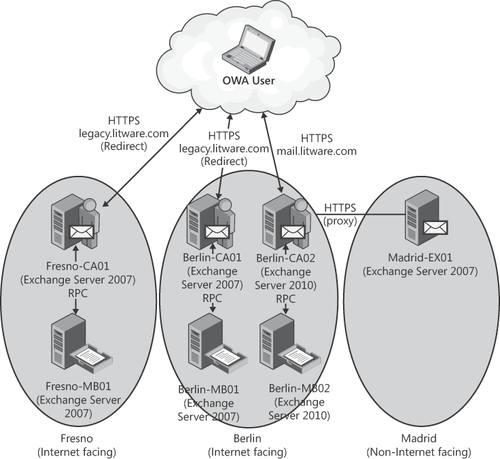The two example environments running Exchange
Server 2007 are Fabrikam and Litware. Fabrikam is composed of 7,000
users and is currently running Exchange Server 2007 in a
semi-distributed model; a logical view of their Exchange Server 2007 environment is illustrated in Figure 1.
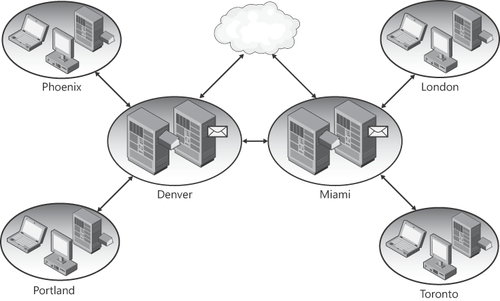
Litware, our second example Exchange Server 2007 environment, has 50,000 users in a regionally distributed environment; a logical view of their Exchange Server 2007 environment is shown in Figure 2.

1. Upgrading Exchange Server 2007 Computers to SP2
You need to apply Exchange
Server 2007 SP2 to all Exchange Server 2007 CA and UM servers in your
organization prior to installing the first server running Exchange
Server 2010. Exchange Server 2007 SP2 is also required on all Exchange
Server 2007 computers in any Active Directory site before introducing Exchange Server 2010 into that site.
2. Preparing Active Directory After Applying Exchange Server 2007 SP2
Although Exchange Server 2007
SP2 will apply the necessary Exchange Server 2010 schema changes to
your Active Directory forest, you will still need to perform the setup /PrepareAD step in your environment prior to performing your first Exchange Server 2010 installation. Otherwise, /PrepareAD
will be done automatically when the first server running Exchange
Server 2010 is installed, assuming the account performing the
installation has Enterprise Admins privileges and the computer is able
to contact all domains in the forest on port 389.
3. Deploying Exchange Server 2010 Computers
Deploying your Exchange Server
2010 computers for an upgrade from Exchange Server 2007 involves the
same points to consider as discussed in this article.
4. Upgrading Client Access Services
The Client Access issues
unique to upgrading from Exchange Server 2007 to Exchange Server 2010
are OWA and Exchange ActiveSync, which this section covers. Outlook Web
App coexistence with Exchange Server 2007 OWA is similar to that discussed in the "OWA Coexistence"
section under. OWA access is a redirect from the Exchange Server 2010
CA server to an Exchange Server 2007 CA server using the legacy host
names configuration mentioned in the Section 3
section of this article if the Exchange Server 2007 mailbox is in an
Internet-facing site. If the Exchange Server 2007 mailbox is in a
non-Internet-facing site, the OWA session will be proxied from the
Exchange Server 2010 CA server in the Internet-facing site to an
Exchange Server 2007 Client Access server in the mailbox's site. Unlike
Exchange Server 2003, however, Exchange Server 2007 is Active Directory
site–aware, so you don't need to configure any OWA virtual directory
properties for Exchange Server 2010 Client Access to locate the proper
Exchange Server 2007 CA server. This OWA coexistence and proxy/redirect behavior for Litware is illustrated in Figure 3.
Although Exchange
Server 2010 ActiveSync provides direct support for Exchange Server 2003
mailboxes, an Autodiscover and redirect to Exchange Server 2007 Client
Access occurs for Exchange Server 2007 mailboxes with Windows
Mobile 6.1 and higher. Windows Mobile 6.0 and lower, and all other
ActiveSync clients, are proxied to Exchange Server 2007 CA servers.